Creating a record
The main creators of records are naturally the site instrumentation which, thanks to their network connection, automatically send the measurements to Geo-log 4 (see Overview).
The automatically synchronized records are:
- drilling parameters (see Creating a report of drilling parameters)
- Ménard pressuremeter test (see Editing a Ménard pressuremeter test report)
- dynamic probing
For other types, it is necessary to manually enter the recordings made on site in the Geo-log 4 interface.
The records that can be created in the Geo-log 4 interface are:
- Ménard pressuremeter test
- Lithology
- Water levels
- Drilling bits
- Drilling methods
- Drilling fluids
- Drilling casings
- Drilling stages
- Drilling observations
- Sampling
- Dynamic probing
- Borehole equipment
Creating a new borehole record
Selecting the type of record to create
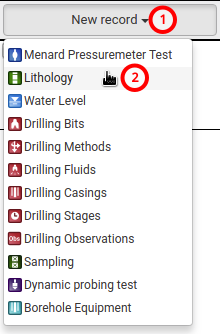
(1) Open the selection list New record
(2) Click the record type to create (e.g. Lithology)
Entering general record information
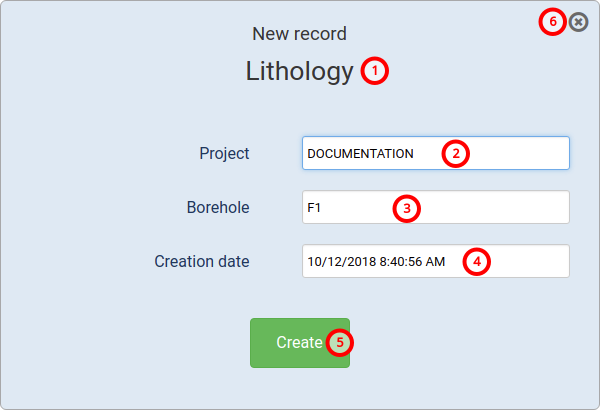
The New record form allows you to enter the information necessary to create the new record of the previously selected type (1) (e.g. Lithology).
Enter :
(2) Project reference,
(3) Borehole name.
(4) Record Creation date is prefilled to the current date value and can be changed. Ending date will be set to the same value.
(5) Create effectively the new record
(6) Clicking
![]() cancels the creation of the record
cancels the creation of the record
Selecting the new record
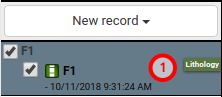
(1) After creation, the new record is added and selected in the record list (e.g. F1 - Lithology).
Entering the data of the new record
The content of the record will be entered directly from the Report interface (e.g. Lithology).
Adding a new record to an existing borehole
Entering existing borehole filters
To add a new record to an existing borehole (existing by the fact that there are already records with the same Borehole name and the same Project reference), it is recommended to select the filters (1) Project and (2) Borehole and enter the Project reference (e.g. DOCUMENTATION) and the Borehole name (e.g. F1), see Filtering records.
You can also enter the filter (3) Creation date (e.g. 10/11/2018), in the case the date of the new record is the same.
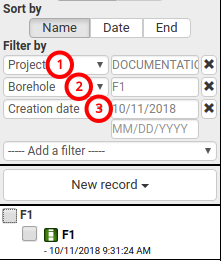
Selecting the type of record to create
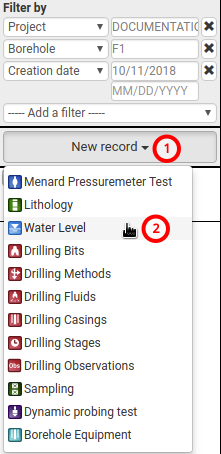
(1) Open the selection list New record
(2) Click the record type to create (e.g. Water Level)
Entering general record information
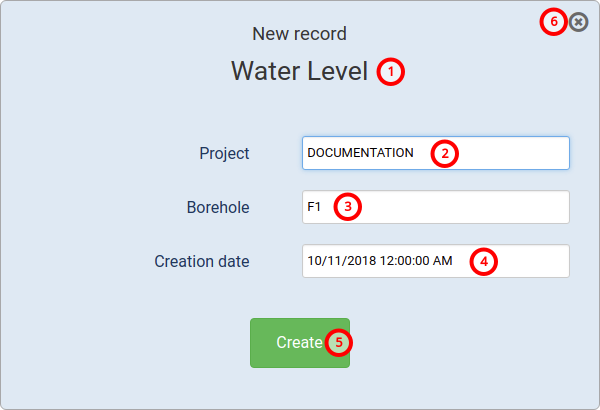
The New record form allows you to enter the information necessary to create the new record of the previously selected type (1) (e.g. Water Level).
(2) Project reference is prefilled
(3) Borehole name is prefilled
(4) Creation date is prefilled
(5) Create effectively the new record
(6) Clicking
![]() cancels the creation of the record
cancels the creation of the record
Selecting the new record
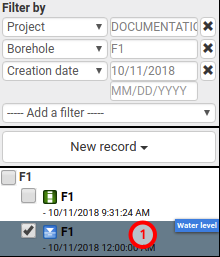
(1) After creation, the new record is added and selected in the record list (e.g. F1 - Water level).
Entering the data of the new record
The content of the record will be entered directly from the Report interface (e.g. Water levels).