Drilling stages
Drilling stages describe the different phases of drilling based on depth and time.
Creating drilling stages record
To create a new record of Drilling Stages see Creating a record.
Representing drilling stages
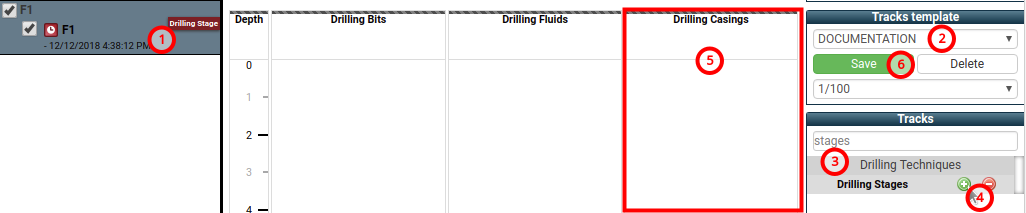
(1) Select a Drilling Stages record (e.g. F1)
(2) Select the Tracks template to complete (e.g. DOCUMENTATION)
(3) Select Drilling stages in Tracks list
(4) Click ![]() to add Drilling stages track
to add Drilling stages track
(5) The track Drilling stages is displayed
(6) Click Save to save changes to the current model
Entering drilling stages
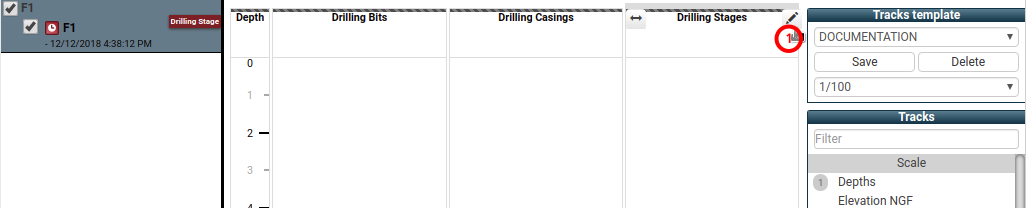
(1) Place the cursor at the right end of Drilling Stages track header.
Click ![]()
The form Drilling stages allows the creation of a stack of layers. Each layer defines a particular drilling stage.
Creating a drilling stage
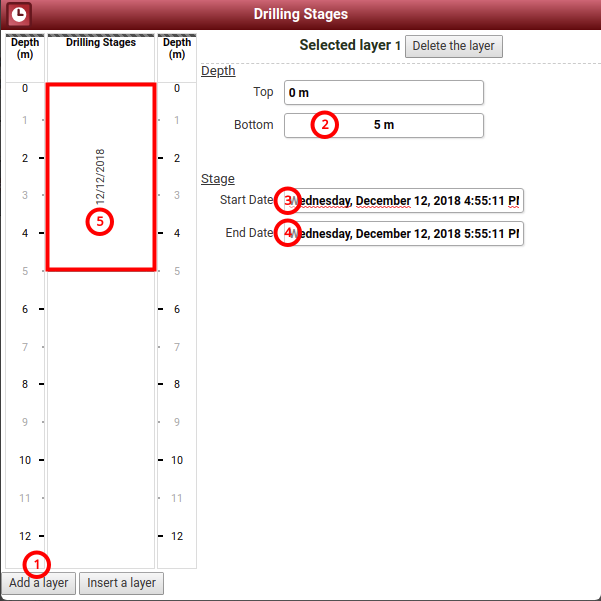
(1) Click Add a layer to create a new layer
(2) Change the Bottom Depth of the layer (e.g. 5 m)
(3) Enter Stage Start Date (e.g 12/12/2018 4:55:11 PM)
(4) Enter Stage End Date (e.g 12/12/2018 5:55:11 PM)
(5) The stage end date is displayed in the layer (e.g 12/12/2018)
Editing a drilling stage
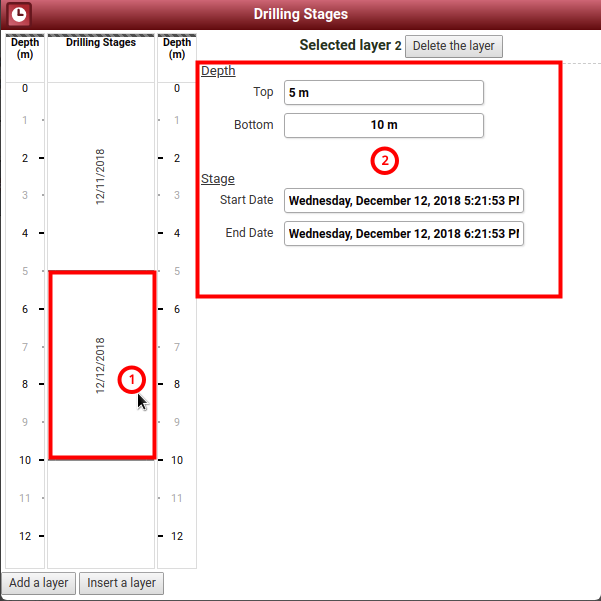
(1) Click the layer to modify
(2) Modify the characteristics of the drilling stage
Inserting a drilling stage
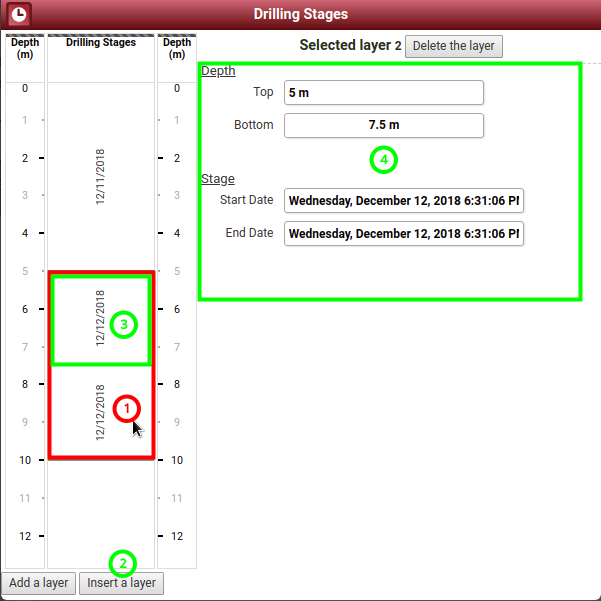
(1) Select the layer above which you want to insert a new layer
(2) Click Insert a layer
(3) A new layer is inserted into the upper half of the initial layer
(4) Enter information of the inserted layer
Deleting a drilling stage
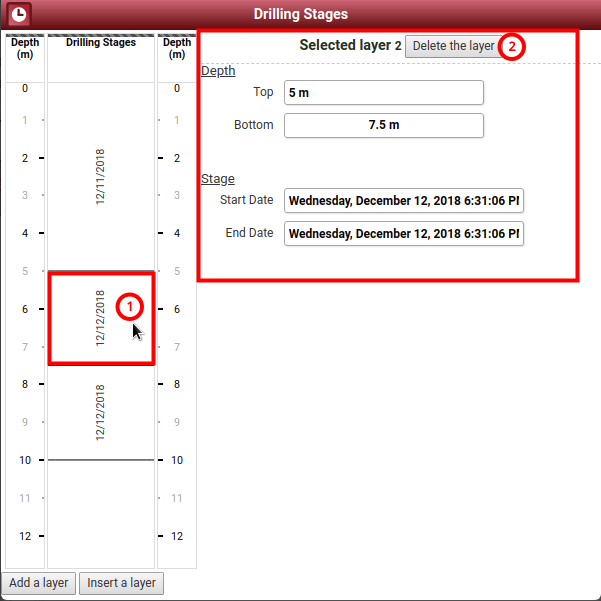
(1) Click the layer to remove
(2) Click Delete the layer
Saving drilling stages
Drilling stages are automatically saved when you click outside of the form.