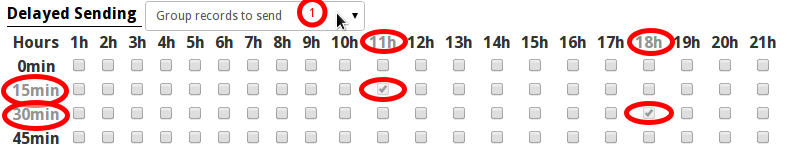Automating reporting on receipt of record
Assigning a LIM device with a Geo-log4 account is the responsibility of LIM.
The account administrator can automate the creation of reports upon receipt of records by creating a configuration associated with a device number.
Configuring a device
Add a new device
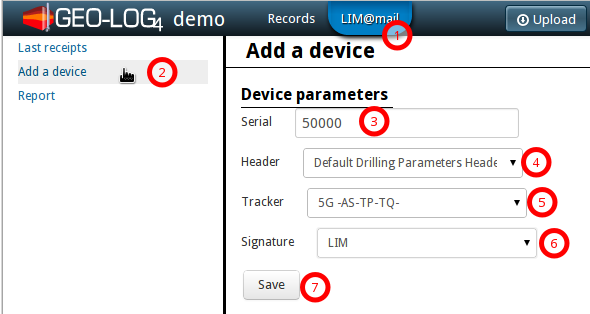
(1) Click LIM@mail
(2) Click Add a device
(3) Enter the Serial number of the device (ex: 50000)
Creating a report of drilling parameters
(4) Select the Header of the PDF report (ex: Default Drilling Parameters Header)
(5) Select the Signature of the PDF report (ex: LIM)
(6) Select the Tracker of the PDF report (ex: 5G -VA-PO-CR-EVT)
(7) Save the configuration
Choosing e-mail recipients and report types
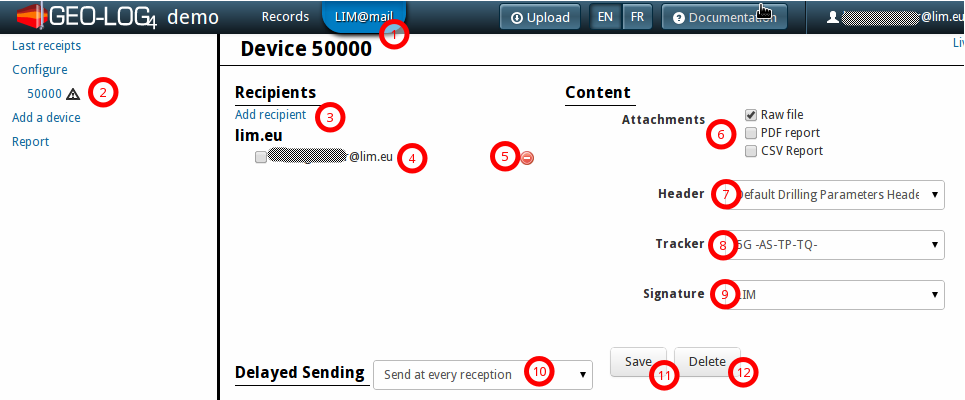
(1) Click LIM@mail
(2) Click the serial number to configure (ex: 50000)
(3) Click Add recipient if necessary
(4) Select e-mails recipients
(5) Possibly remove a recipient from the general list
(6) Check the types of reports to attach to the e-mail + Raw file (Binary file created by the device) + PDF Report (Portable Document Format read with a special reader) + CSV Report (Comma-Separated Values file read with a text editor or spreadsheet)
(7) Select the Header of the PDF report (ex: Default Drilling Parameters Header)
(8) Select the Signature of the PDF report (ex: LIM)
(9) Select the Tracker of the PDF report (ex: 5G -VA-PO-CR-EVT)
(10) Choose the time of sending between Send at every reception or Group records to send
(11) Save the device configuration
(12) Delete the device configuration
Delaying e-mails sending
By default an e-mail will be sent as soon as a new record is received.
It is possible to defer sending to group attachments in a single e-mail by selecting Group records to send (1)
For example, send an e-mail to 11:15 and another at 18:30: