Sampling
Creating sampling
To create a new record of sampling, see Creating a record.
Representing sampling
![]()
(1) Representation of sampling occurs in Tracks template (e.g. sampling_log)
(2) Open the Sampling tab of the current template
You can represent the following tracks:
(3) Depths: represents the depth of the sampling boundaries
(4) Sampler code: represents the business code of the sampler
(5) Sample number: represents the number of the sample
(6) Quality class: is the sample quality class according to ISO 22475-1
(7) Sampling category: is the sampling category according to ISO 22475-1
(8) Sampling date
(9) Sample diameter: is the diameter of the sample
(10) Sample type: represents the business code of the sample
(11) Blow count: represents the total number of hits that was necessary to push the sampler
(12) Sample description: represents the textual description of the sample
(13) Remark: represents the conditions of implementation of the sampling
(14) TCR: is Total Core Recovery according to ISO 22475-1
(15) SRC: is Total Solid Core Recovery according to ISO 22475-1
(16) RQD: is Rock Quality Designation to ISO 22475-1
(17) Use ![]() to add a track,
to add a track,
![]() to remove a track
to remove a track
(18) Save changes to the current model with the button Save
Input the sampling
Click one of the track headers
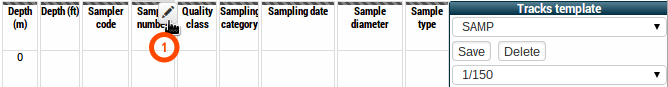
The Sampling form allows you to add or delete samples and enter information about the sampling
Creating a sampling
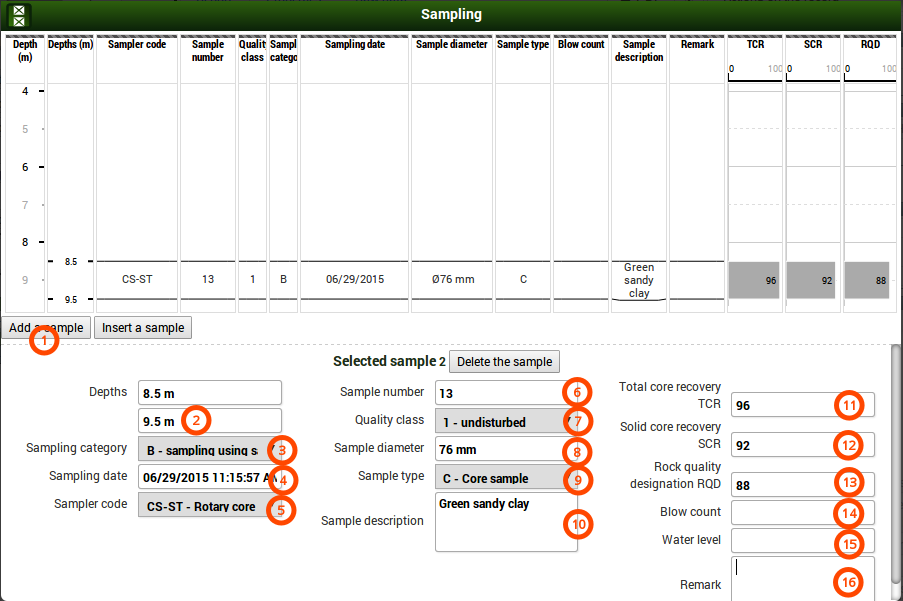
(1) Click Add sample: an empty space with a default thickness is displayed in the preview. This space is empty if there was no sampling from the area. This space welcomes information if a sample was taken.
(2) Depth: Specify the bottom of the sampling or not sampling area in the second box (e.g. 9.5 m)
(3) Sampling category: Select Category sampling according to ISO 22475-1, among
- A sampling by drilling
- B sampling using samplers
- C block sampling (hand)
(4) Sampling date (e.g. 06/29/2015 11:15:57 AM)
(5) Sampler code: Select a Sampler according to ISO 22475-1 (e.g. CS-ST Rotary core)
(6) Sample number: Input the sample number (e.g. 13)
(7) Quality class: Select sample quality class according to ISO 22475-1, among
- 1 undisturbed
- 2 slightly disturbed
- 3 disturbed
- 4 totally disturbed
- 5 incomplete sampling
(8) Sampler diameter: Input the sample diameter (e.g. 76 mm)
(9) Sample type: Select the type of the sample in the list (e.g. C - Core sample)
(10) Sample description: Input the sample description (eg: Green sandy clay)
(11) Total core recovery TCR: Input Total Core Recovery in % according to ISO 22475-1 (e.g. 96)
(12) Solid core recovery SRC: Input Total Solid Core Recovery % according to ISO 22475-1 (e.g. 92)
(13) Rock quality designation RQD: Input Rock Quality Designation % according to ISO 22475-1 (e.g. 88)
(14) Blows: Input the blow counts (SPT N value)
(15) Water level: Input the water level during the sampling
(16) Remark: Input the conditions of implementation of the sampling
Deleting a sampling
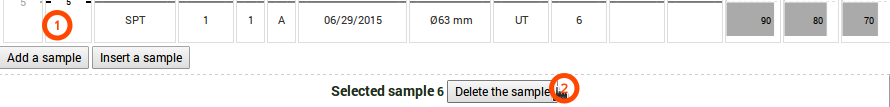
(1) Click the sample or area to remove
(2) Click Delete the sample
Saving the sampling
The sampling is automatically saved when you click outside of the form.