Drilling fluids
Flushing medium or drilling fluid (air, water or mixture, with optional additives) used to move cuttings to the surface, stabilize the borehole, lubricate and cool the drilling bit.
Drilling fluid in report header
In the simple case where only one fluid is used during drilling, this one can be indicated in the report header (see Creating a header template)
The property to add is Drilling Fluid.
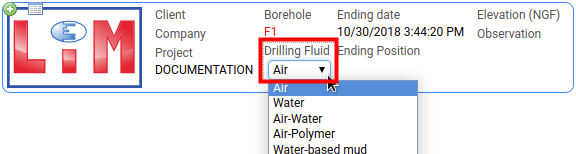
Drilling fluids in track report
In the case where one or more fluids are used during drilling, a track Drilling Fluids can be added to a Track Templates. A Drilling Fluids record must be created.
Creating drilling fluids record
To create a new Drilling Fluids record see Creating a record.
Representing drilling fluids
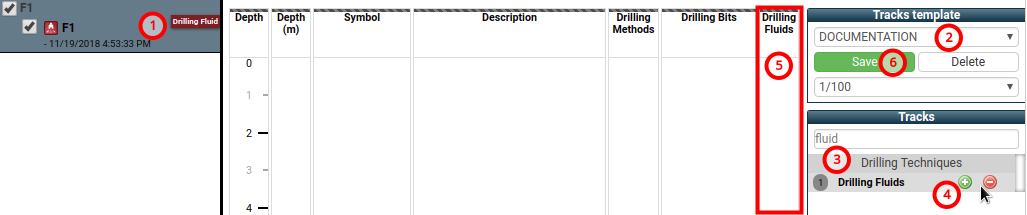
(1) Select a Drilling Fluids record (e.g. F1)
(2) Select the Tracks template to complete (e.g. DOCUMENTATION)
(3) Select Drilling Fluids in Tracks list
(4) Click ![]() to add Drilling Fluids track
to add Drilling Fluids track
(5) The track Drilling Fluids is displayed
(6) Click Save to save changes to the current model
Entering drilling fluids
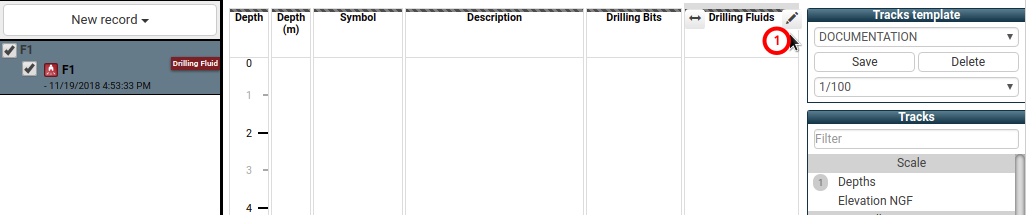
(1) Place the cursor at the right end of Drilling Fluids track header.
Click ![]()
The form Drilling Fluids allows the creation of a stack of layers. Each layer defines a particular drilling fluid.
Creating a drilling fluid
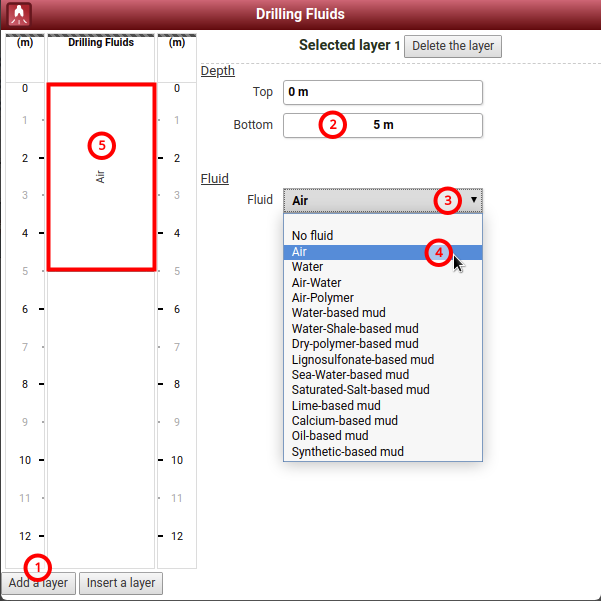
(1) Click Add a layer to create a new layer
(2) Change the Bottom Depth of the layer (e.g. 5 m)
(3) (4) Select the Fluid used in the layer (e.g. Air)
(5) The fluid is displayed in the layer
Editing a drilling fluid
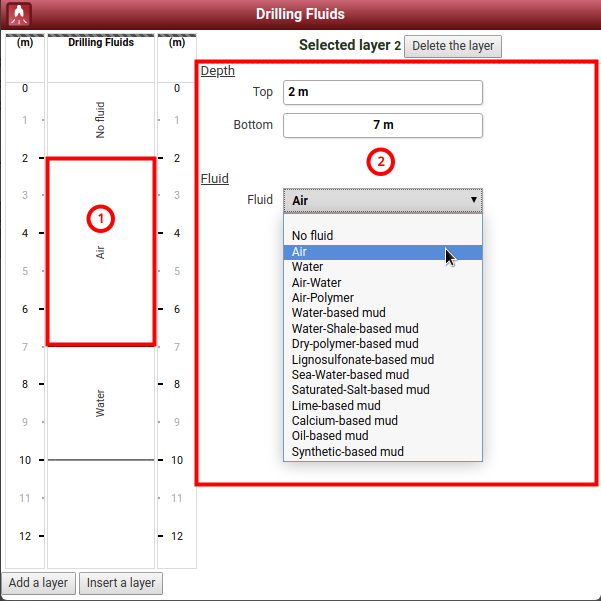
(1) Click the layer to modify
(2) Modify the characteristics of the drilling fluid
Inserting a drilling method
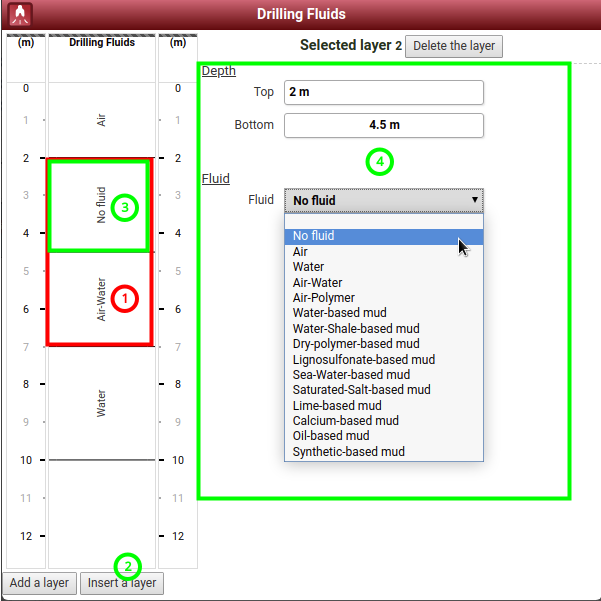
(1) Select the layer above which you want to insert a new layer
(2) Click Insert a layer
(3) A new layer is inserted into the upper half of the initial layer
(4) Enter information of the inserted layer
Deleting a drilling fluid
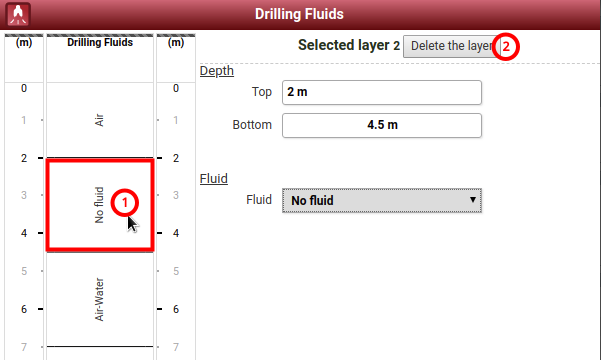
(1) Click the layer to remove
(2) Click Delete the layer
Saving drilling fluids
Drilling fluids are automatically saved when you click outside of the form.