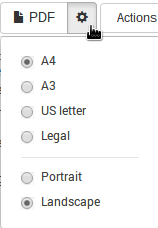Creating a report of drilling parameters
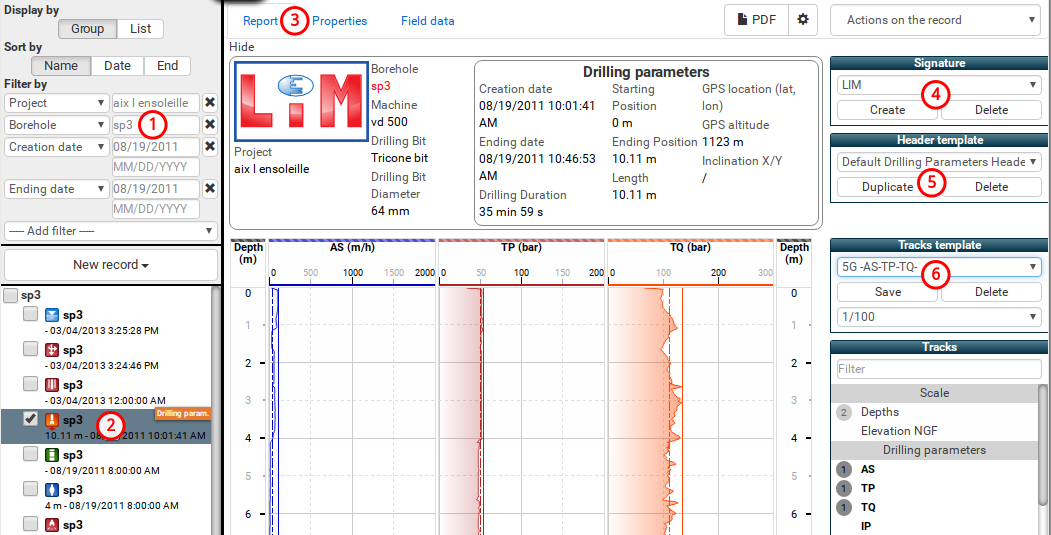
Selecting record
(1) You can create a filter to display the desired record, see Filtering records
(2) Click record item (ex: sp3)
Creating report
(3) Click Report
(4) Select the Signature of the report. The signature manifests itself by displaying a logo in the header (ex: LIM)
(5) Select the Header of the report (ex: Default Drilling Parameters Header), see Creating header template
(6) Select the Tracker of the report (ex: 5G -AS-TP-TQ-), see Creating a tracks template
Creating a PDF document
(7) Click PDF
Changing PDF output format