Editing a Ménard pressuremeter test report
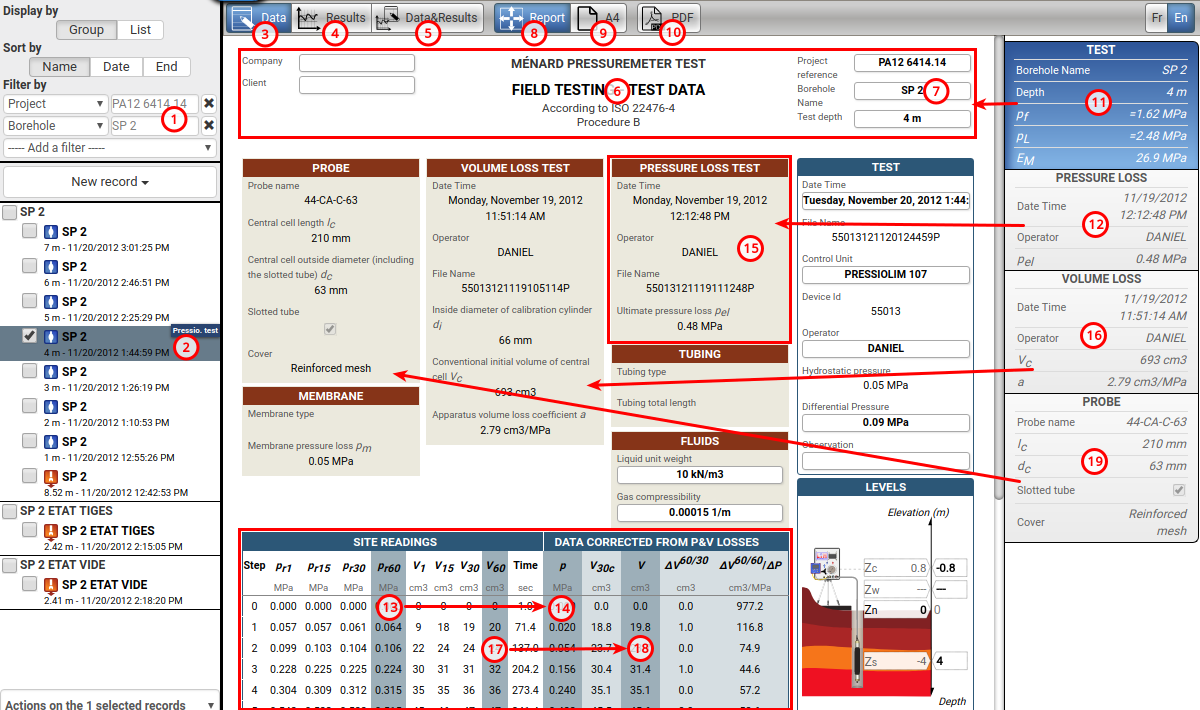
Selecting record
(1) You can create a filter to display the desired record, see Filtering records
(2) Click record item (ex: SP 2 - 4m - 11/20/2012 12:44:59)
Displaying data
The content of Ménard pressuremeter test report complies to ISO 22476-4 standard. The presentation adopted is very close to the format proposed in the standard.
(3) Displaying Data table (page 1) See Displaying pressure and volume readings
(4) Displaying Results table (page 2) See Obtaining pressuremeter parameters
(5) Displaying Data & Results tables (pages 1 and 2)
The header (6) is repeated on every page. The value of the framed fields can be changed by simply clicking (7)
The report fills by default the full available width of the screen (8)
The display A4 (9) format is similar to the PDF document (10)
Checking tests
Field test
Each field TEST (11) is associated with a PRESSURE LOSS test (12).
Pressure loss test
The PRESSURE LOSS test (12) is used to correct the Raw pressure p60 (13) to the corrected pressure p (14).
The associated pressure loss test can be changed by clicking (15) PRESSURE LOSS TEST header panel.
Each PRESSURE LOSS test is associated with a specific VOLUME LOSS test (16).
Volume loss test
The VOLUME LOSS test (16) is used to correct the raw volume V60 (17) to the corrected volume V (18).
Each Volume loss test is associated with a specific PROBE (19).
Pressuremeter probe
The PROBE (19) features allow for example the determination of the conventional original volume Vc which occurs in results EM and pl.
Changing the pressure loss test
Click (11) TEST tab, then click (15) PRESSURE LOSS TEST header panel.
Then select in the list the new Pressure loss test.
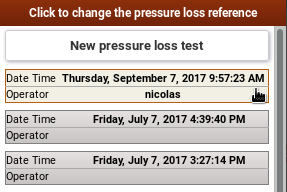
Changing the volume loss test
Click (12) PRESSURE LOSS tab, then click VOLUME LOSS header panel.
Then select in the list the new Volume loss test.
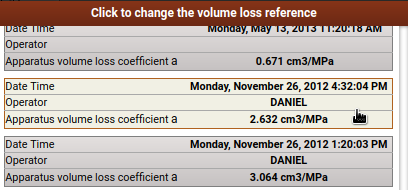
Changing the probe
Click (16) VOLUME LOSS tab, then click PROBE header panel.
Then select in the list the new Probe.
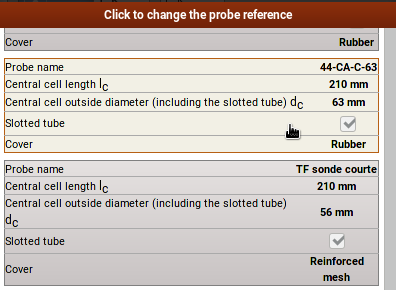
To create a new probe, see Creating a Ménard pressuremeter probe.
Creating a PDF document
You can generate the PDF reports from the Ménard pressuremeter test.
Field test
Click (11) TEST tab, then click (10) PDF.
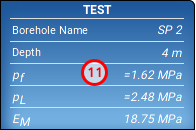

Pressure loss test
Click (12) PRESSURE LOSS tab, then click (10) PDF.


Volume loss test
Click (16) VOLUME LOSS tab, then click (10) PDF.
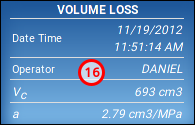

NOTE : The probe does not have its own report, it is displayed in summary form on the other 3.
Displaying pressure and volume readings
Show intermediate calculations of corrected pressure
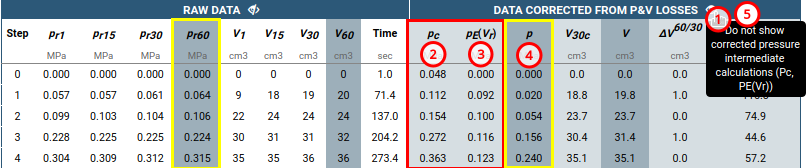
(1) Click ![]() to show intermediate calculations of corrected pressure
to show intermediate calculations of corrected pressure
(2) pc Pressure corrected from hydrostatic pressure
Pc = PR60 + Ph (hydrostatic pressure)
(3) pE(Vr) Equivalent pressure (same volume) in pressure loss
(4) p Final corrected pressure
P = Pc - Pe(Vr)
(5) Click ![]() to hide intermediate calculations of corrected pressure
to hide intermediate calculations of corrected pressure
Show gas pressures
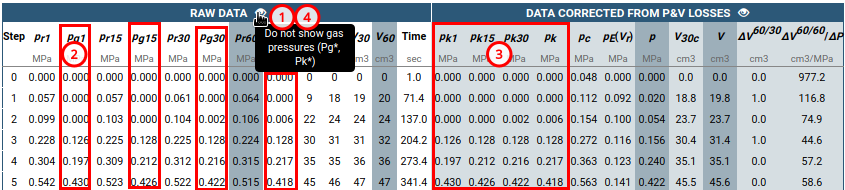
(1) Click ![]() to show gas pressures
to show gas pressures
(2) pg1, pg15, pg30, pg60: gas pressures read on the pressure controller
(3) pk1, pk15, pk30, pk: gas pressures in guard cells. See ISO 22476-4 B.4.4 Estimation of gas pressure in guard cells for a given test
(4) Click ![]() to hide gas pressures
to hide gas pressures