Filtering records
Records can be filtered according to their properties.
Contents of these properties stem from the synchronized file.
Values of these properties can be modified through the Properties form, see Editing record properties.
Filterable properties
| Property | Description | BOR, LIM files |
|---|---|---|
| Borehole | Borehole name | yes |
| Client | Client name | no |
| Company | Company or contractor name | no |
| Creation date | Creation date of the record | yes |
| Device | Recording device ID | yes |
| Drilling Bit | Drilling Bit | yes |
| Drilling Fluid | Drilling Fluid | yes |
| Drilling Method | Drilling Method | yes |
| Ending date | End date of the record | yes |
| Ending position | Maximum depth of record | yes |
| FileName | FileName device | yes |
| Machine | Drilling machine | yes |
| Observation | Record observation | no |
| Operator | Operator name | yes |
| Project | Project identifier | yes |
| Project description | Project title | no |
| Record Type | Record Type | yes |
| Site | Location of site | no |
| Starting position | Minimum depth of record | yes |
Creating a filter
For example, to get all the records belonging to a Project:
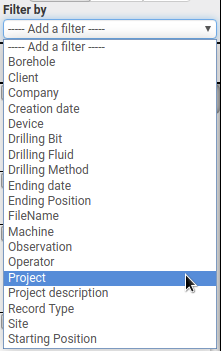
Click blank text box and all projects appear in the list below.
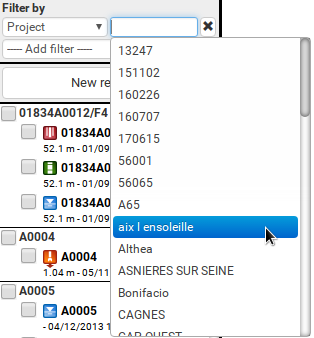
You can enter some consecutive letters of the name,
the list is restricted until the desired folder appears.
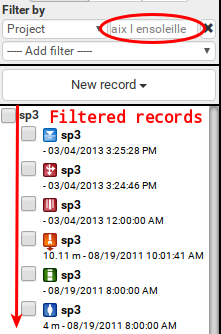
You can add another filter by opening the ----Add Filter---- list
until the desired selection.