Editing record properties
All Geo-log 4 records have common properties, such as Project, Site, Borehole, Client, Creation date, etc. These properties can be requested to be displayed inside a report header (Creating a report of drilling parameters). These properties are also used as search criteria (Filtering records).
These properties can be edited through various ways:
- the report header (with the restriction that only one record can be selected)
- the specific report of Menard Pressurmeter Test
- the specific report of Dynamic penetration test
- the generic properties form.
The latter is the most universal way to change a set of properties of a record selection.
Editing multiple records properties
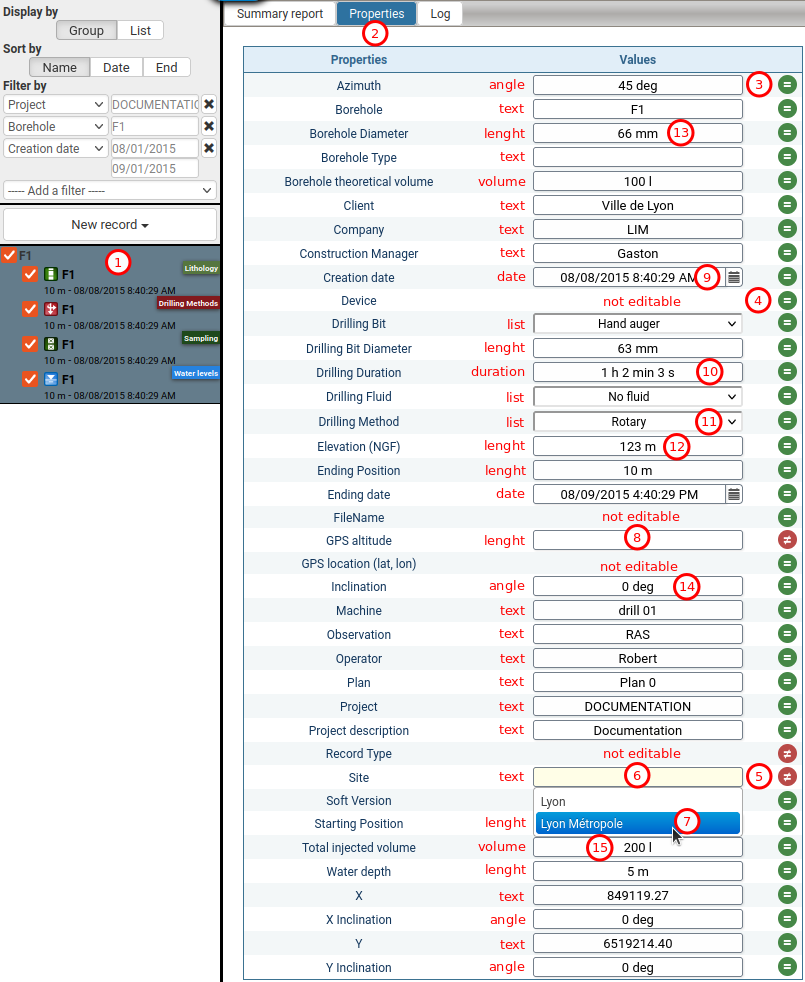
(1) Select the records to modify.
(2) Click Properties.
(3) The symbol ![]() indicates that the property has the same value,
indicates that the property has the same value,
(4) this same value may be void.
(5) The symbol ![]() indicates that the property has different values.
indicates that the property has different values.
(6) Click the value to edit it.
(7) In case of existing values, the list of values is displayed. Choose one of the values, or enter a new one (e.g. Lyon Métropole).
(8) In case of void values, enter a new one.
(9) In case of a date, choose the date and time using the date picker.
(10) In case of a duration, Enter the value with the format "hh: mm: ss" (e.g. 01:02:03 for 1 h 2 min 3 s). Refresh the page (F5) to see the saved text value.
(11) For a list of choices, select the correct item (e.g. Rotary).
(12) In case of a quantity, enter the value with its unit (e.g. 123 m).
(13) In the case of a length, the usual units are meter, inch, foot, yard, mile and their abbreviations m, mm, cm, dm, ft, yd, mi (e.g. 66 mm).
(14) In the case of an angle, the usual units are radian, degree and their abbreviations are rad, deg (e.g. 0 deg).
(15) In the case of a volume, the usual units are liter, gallon and their abbreviations are l, ml, cl, dl, gal (e.g. 200 l).