Creating a Ménard pressuremeter test
Creating a field testing
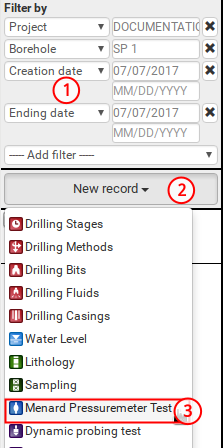
(1) Enter the minimal information to create a new record, see Creating a record
(2) Click New Record
(3) Click Menard Pressuremeter Test
The report of the new pressuremeter test appears.
See the description of the report: Editing a Ménard presuremeter test report
Entering information from the field testing
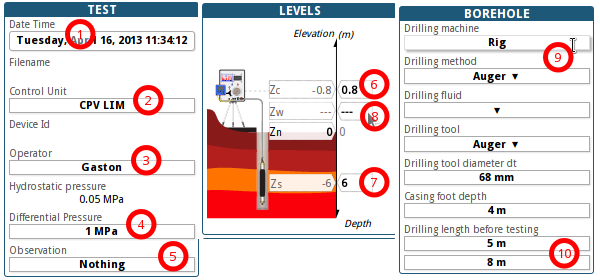
(1) Date time at the start of the test
(2) Control unit (type, name)
(3) Operator name
(4) Differential pressure (pr - pg) at the elevation of the control unit. This pressure is set before the start of the test
(5) Observation Test conditions and incidents during the test
(6) Zc Elevation of the pressure measuring device for the liquid injected in the measuring cell. Enter the vertical depth from the beginning of the borehole (e.g. 6 m)
(7) Zs Elevation of the measuring central cell during testing. Enter the vertical depth from the beginning of the borehole (e.g. 0.8 m)
(8) Zw Elevation of the ground water table. Enter the vertical depth from the beginning of the borehole
(9) The techniques and tools used to create the borehole: Drilling machine, Drilling method, Drilling fluid, Drilling tool, Drilling tool diameter, Casing foot depth
(10) Top and bottom depths of the Drilling stage before testing (e.g. 5 m - 8 m)
Entering readings of pressure and volume
Enter the readings of the stabilized pressure and the volumes of liquid at 15 s, 30 s and 60 s, at each pressure loading Step
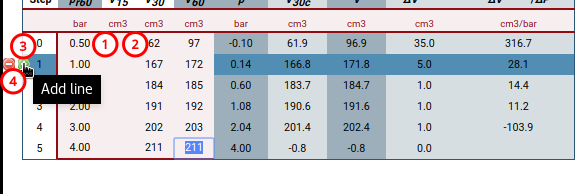
(1) Enter the stabilized pressure pr60 in bar
(2) Enter the volumes V15, V30, V60 in cm3
(3) In case of omission, click ![]() to
Insert line
to
Insert line
(4) In case of error, click ![]() to
Delete line
to
Delete line
Creating a pressure loss calibration test
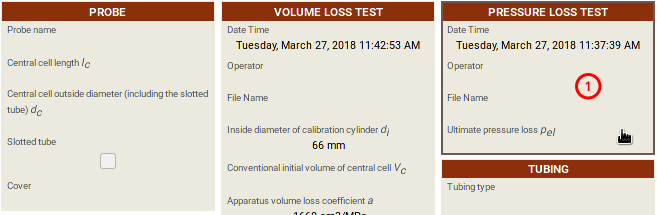
Click (1) PRESSURE LOSS TEST panel, to create a new pressure loss test.
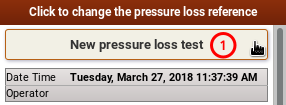
When the list of pressure loss tests is displayed, click (1) New pressure loss test.
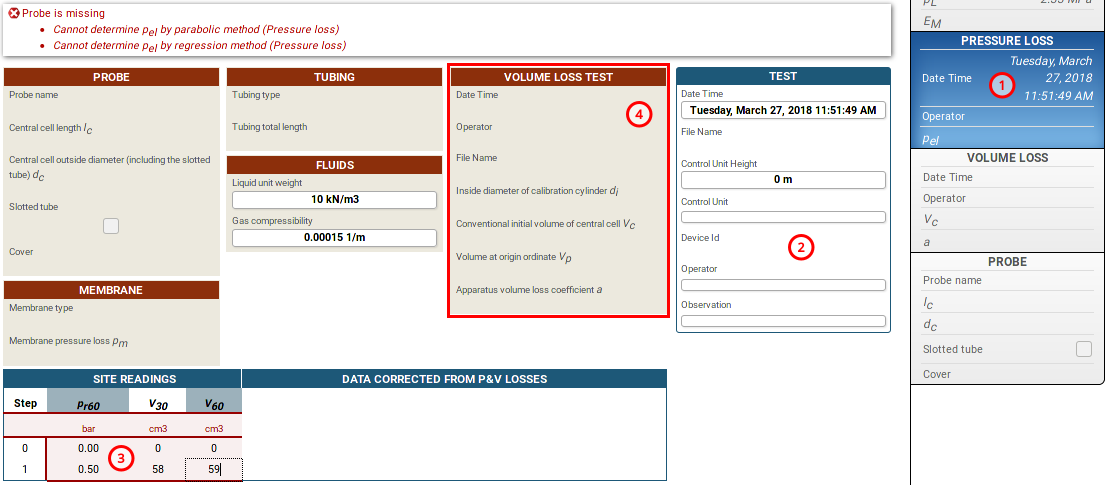
A new pressure loss test is created at the date and time of the click.
(1) Click PRESSURE LOSS tab and complete information of pressure loss test.
(2) Enter general information about the TEST.
(3) Enter readings of the pressure pr60 and the volumes V30, V60, at each step.
Creating a volume loss calibration test
A new volume loss test can be created by clicking (4) VOLUME LOSS TEST panel of the previous screenshot.
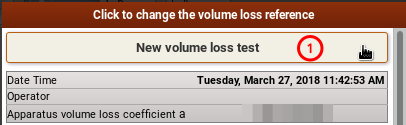
When the list of existing volume loss tests is displayed, click (1) New volume loss test.
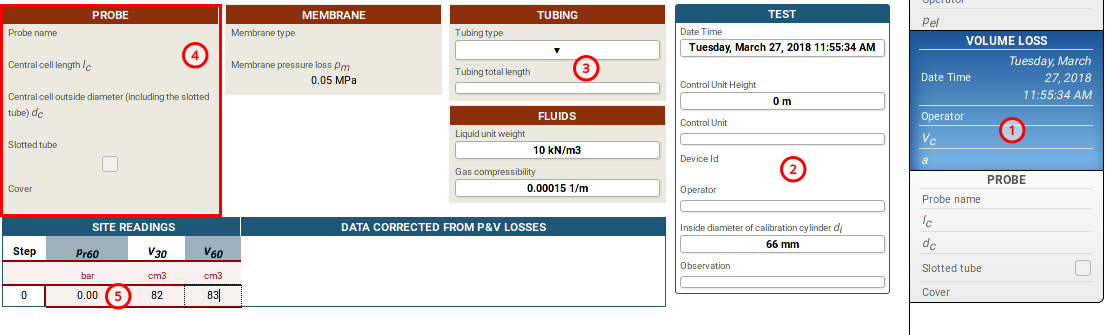
A new volume loss test is created on the date and time of the click.
(1) Select the new volume loss test by clicking (1) VOLUME LOSS tab.
Complete information of volume loss test, in the middle part.
(2) Enter general information about the TEST: Date Time, Control Unit Height, Operator, Inside diameter of calibration cylinder di.
(3) Enter TUBING information: Tubing type, Tubing total length.
(4) Click PROBE panel to create a new probe, see Creating a Ménard pressuremeter probe.
(5) Enter readings of the pressure pr60 and the volumes V30, V60, at each step.