Editing drilling parameters data
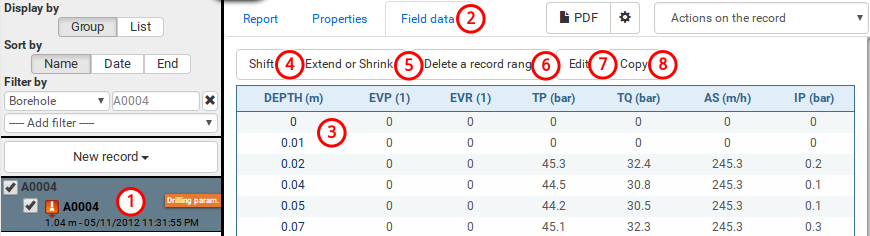
(1) Select the drilling parameters record.
(2) Click Field data.
(3) The data are displayed as an array of parameters depending on the depth. The values are not editable in the table.
(4) Shift all the data to a certain depth.
(5) Extend or Shrink all data to reach a certain depth.
(6) Delete a record range of data.
(7) Edit data by copying and pasting CSV data.
(8) Copy all data in CSV format in memory, to be edited by another application.
Shifting the data
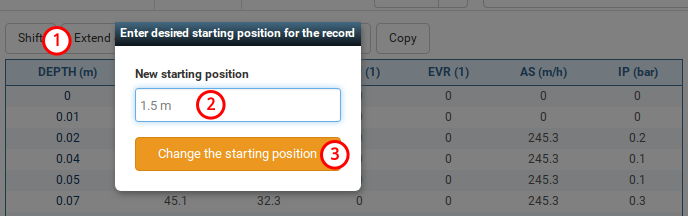
(1) Click Shift.
(2) Enter the new value of the desired depth for the start of data. Enter the value and unit (e.g. 1.5 m).
(3) Click Change the starting position.
Extending or shrinking data
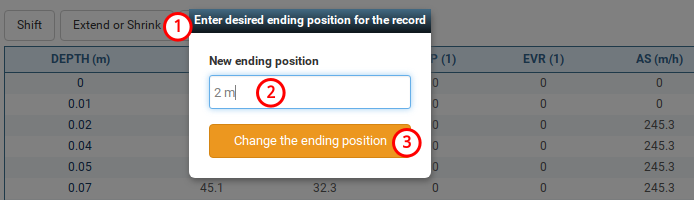
(1) Click Extend/Shrink.
(2) Enter the depth of desired end for data. Enter the value and unit (e.g. 15 m).
(3) Click Change the ending position.
Deleting a range of data
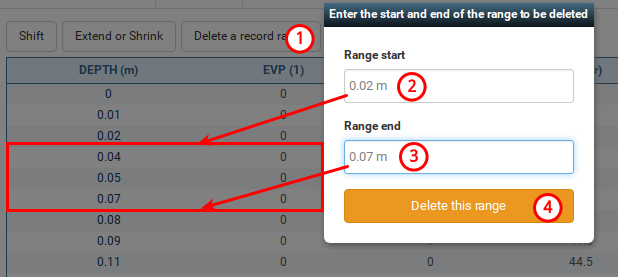
(1) Click Delete a record range.
(2) Enter the depth of the beginning of the range to remove.
(3) Enter the depth of the end of the range to remove.
(4) Click Delete this range.
Copying the data in memory
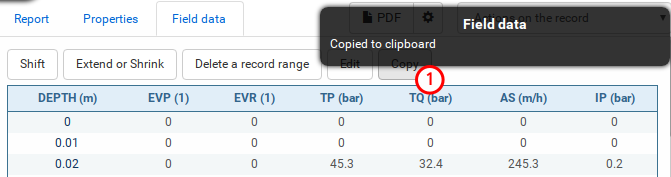
(1) Copy the data in memory.
The data is exported in CSV format.
The CSV format is supported by desktop spreadsheet applications and
simple text editors.
Paste this data to the client application using the command
Paste Ctrl+V or Paste special Ctrl+Maj+V.
Editing the data
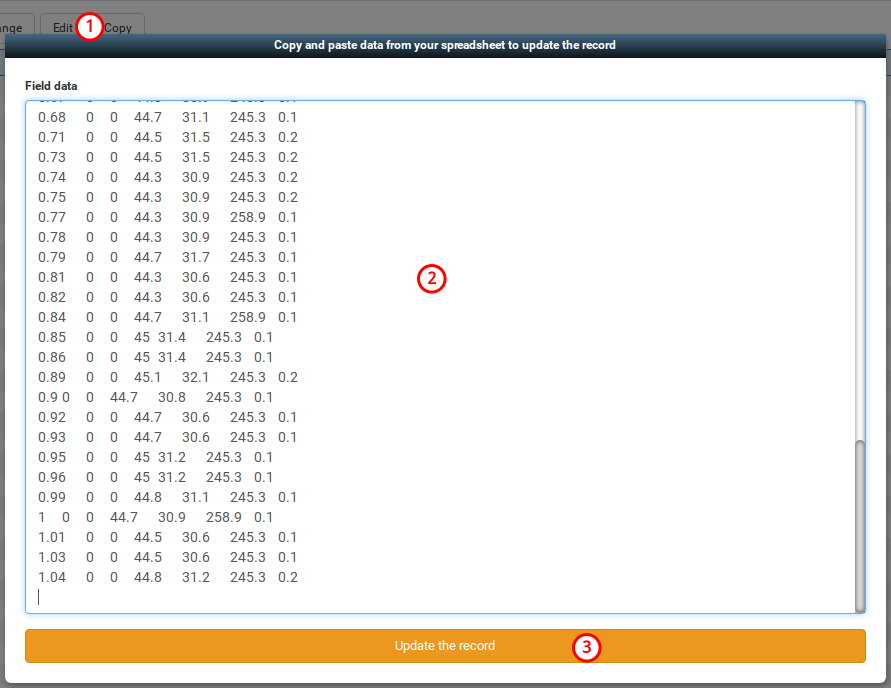
(1) Click Edit.
(2) Paste the CSV data in memory into the text zone. The CSV data format must strictly comply with the format of the current data, otherwise it will be rejected.
(3) Click Update the record. Data is automatically refreshed after the update.