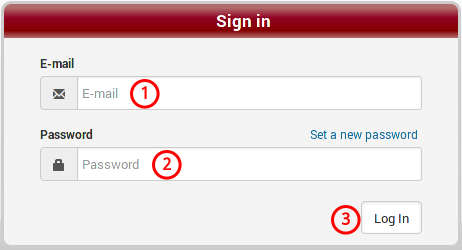First connection
Before connecting to Geo-log 4, you have to define a personal password only known by you.
Follow the procedure below to set it up:
- Use a fully HTML5 compliant internet browser or belonging to this
proposed list:
- Mozilla Firefox
- Google Chrome
- Opera
Note: At this time, Microsoft Internet Explorer or Edge do not meet these requirements.
-
Click the following link: Set a new password
- On Set a new password page:
- (1) Enter your login in E-mail, ex. geolog4@gmail.com
- (2) Click Set a new password
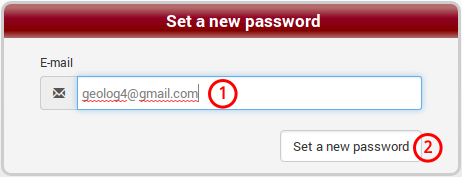
-
You will receive an email in your email client configured for the account defined above (ex. geolog4@gmail.com).
The email has the following subject: Password Reset Instructions, and is from: no-reply@geolog4.com.
Click the link : (1) http://geolog4.com/password_resets/……../edit
Here is a sample email received in Gmail:
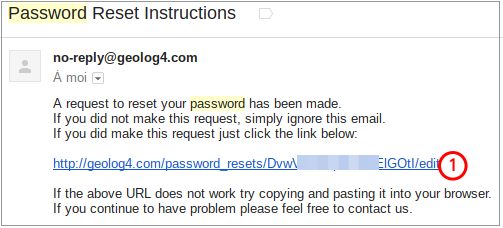
- In the browser:
- (1) Enter your Password
- (2) Re-enter the password, in Password confirmation
- (3) Click Update
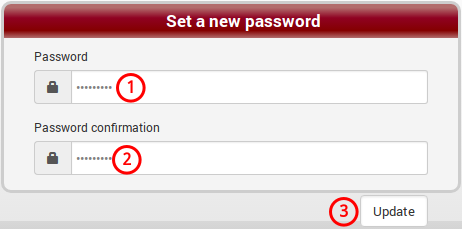
-
Account login:
Enter the address of your account, ex. http://youraccount.geolog4.com
On Sign in page :
- (1) Enter the e-mail address in E-mail
- (2) Enter the password in Password
- (3) Click Log in.