Receipts
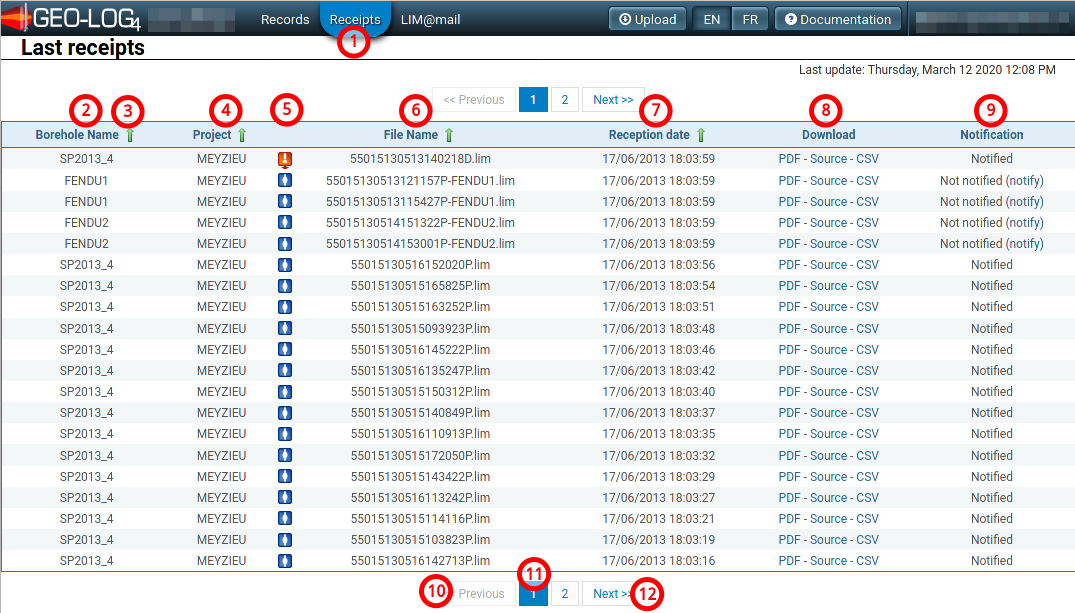
The files received by your account are displayed in the list of Receipts.
(1) Click Receipts to view the list of files received
(2) Borehole Name indicated in the file received
(3) Click the arrow or the name of the column (Borehole Name) to change the sorting of the list according to the text. You can sort the data by text (A to Z or Z to A), dates and times (from oldest to most recent and from most recent to oldest) in the columns Borehole Name, Project, File Name, Reception date
(4) Project indicated in the file received
(5) Borehole Name recieved
(6) Symbol of the type of file received
(7) Reception date of the file
(8) Download :
-
The PDF file created at the reception. For the moment only works with records of type drilling parameters
-
The original Source file received
-
The file in CSV (Comma-separated values) format containing the tabular data of the received file. For the moment only works with records of type drilling parameters
(9) Notification status of the received file. The display indicates that Ménard pressuremeter records of pressureloss or volumeloss type are not notified, whereas this may be the case. Notify allows you to send the notification as defined by the Automating reporting
(10) Go to the Previous page
(11) Number of the page displayed
(12) Go to the Next page